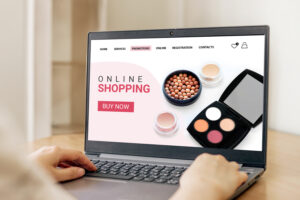What is Google Advertising?
If you’re looking to expand your business’s reach and attract more customers, then Google advertising is an excellent option to consider.
With billions of people using Google every day, it’s the perfect platform to showcase your products or services to a wider audience.
In this post, we’ll explore the different types of Google advertising available in English language and how you can use them to drive more traffic and increase conversions for your business.
Whether you’re new to the world of online advertising or a seasoned marketer, there are plenty of opportunities to take advantage of with Google advertising in English language.
So let’s dive in and learn more!
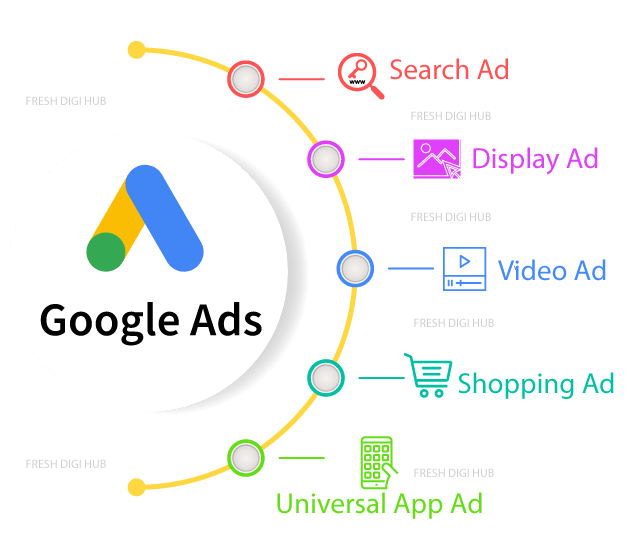
1. Introduction to Google Advertising
Welcome to the world of Google advertising! In this section, we’ll give you a brief overview of what Google advertising is and how it can benefit your business. Google advertising is a powerful tool that allows you to reach potential customers as they search for products or services on the internet. With Google Ads, you can create campaigns that target specific demographics, locations, and user behaviors to maximize your advertising reach.
Using Google Ads, you can create highly-effective ads that attract potential customers to your business. These ads appear at the top of Google search results pages, making them highly visible to users. By using Google Ads, you can drive more traffic to your website, increase conversions, and establish your brand as a leader in your industry.
Creating a Google Ads account is quick and easy, but requires some initial setup. You can use Google’s step-by-step guide to create your own account and start advertising right away. Once you’ve created your account, you can choose from a variety of ad formats, including text ads, display ads, and video ads.
By using Google Ads, you can create targeted campaigns that reach your ideal customer base. This means you can maximize your advertising spend and achieve better results. Additionally, Google Ads offers a range of reporting and tracking tools that allow you to see how well your campaigns are performing. You can use this information to optimize your campaigns and get the most out of your advertising spend.
Overall, Google advertising is an essential tool for any business looking to establish a strong online presence. By using Google Ads, you can reach potential customers at the right time with the right message, ultimately driving more traffic and sales to your business. So why wait? Get started with Google Ads today and begin your journey to advertising success!
2. Benefits of using Google Ads for Business
Now that you understand what Google Ads is all about, let’s dive into the key benefits of using this powerful platform for your business. With Google Ads, you have access to a massive audience of potential customers, giving your business a far wider reach than traditional forms of advertising. By creating targeted ads that appear to people who are already searching for your products or services on Google, you can generate more leads and conversions for your business.
Another significant advantage of using Google Ads is the ability to track and measure the success of your campaigns in real-time. By using Google Analytics to analyze the data, you can quickly see which campaigns are working, and which ones are not. This valuable feedback allows you to optimize your campaigns for maximum results, and make informed decisions about where to invest your marketing dollars.
Creating a Google Ads account doesn’t have to be complicated. With our step-by-step guide, you can easily set up your account and start creating your first campaigns in just a few minutes. Once your ads are live, you can choose from a variety of ad formats and placements, including text ads, display ads, and video ads.
But perhaps the most significant benefit of using Google Ads is the ability to customize your ads to your target audience. By using personalization and preferences options, you can create tailored ads that resonate with your ideal customer. This allows you to build stronger relationships with your customers and increase brand loyalty.
Don’t miss out on the benefits that Google Ads can bring to your business. By following our comprehensive guide, you can leverage this powerful platform to reach new customers, drive more traffic to your website, and grow your business like never before.
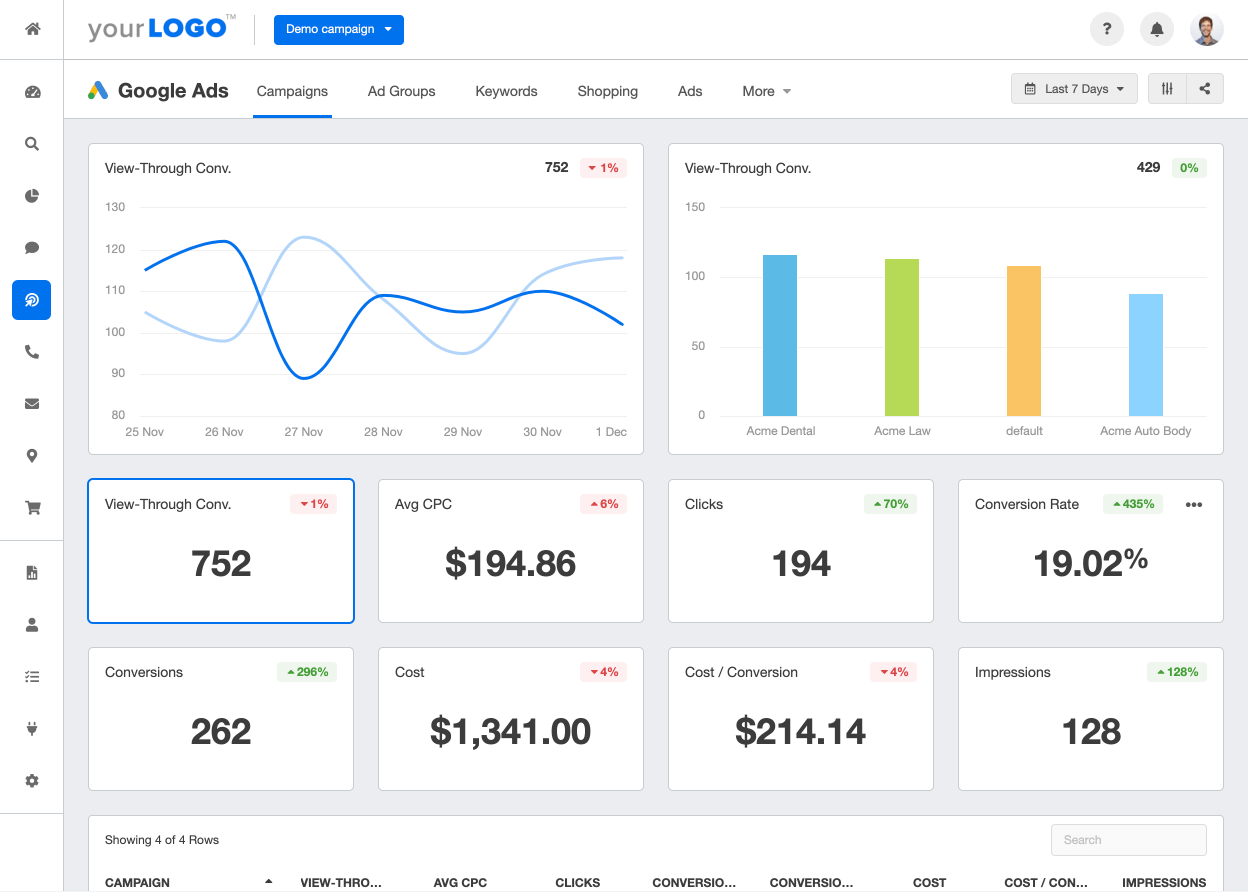
3. Creating a Google Ads Account: Step-by-Step Guide
Are you ready to create a Google Ads account and start promoting your business? Don’t worry, it’s easier than you think. In this step-by-step guide, we’ll walk you through the process from start to finish.
First, make sure you’re signed in to your Google account and navigate to ads.google.com. Once you’re there, select your campaign type and goals for your ad. This could be anything from generating website traffic to boosting sales.
Next, choose your target audience and set your budget. This is where you’ll decide how much you want to spend on your ad each day, and who you want to see it. You can filter by location, age, gender, interests, and more.
Then, it’s time to create your ad copy and select your ad format. Google Ads offers a variety of options, including text ads, image ads, and video ads. Choose the format that will best showcase your business and provide a clear call-to-action for your audience.
Finally, review your ad and launch your campaign! Keep an eye on your ad’s performance and make adjustments as needed. With a well-crafted Google Ads campaign, you can reach new customers and grow your business in no time.

4. Advertising on Google: Ads Placement and Formats
Now that you’ve learned about the benefits of using Google Ads for your business and created an account, it’s time to dive into advertising on Google. This section will cover the placement and formats of ads available on Google.
Before we get start, it’s important to note that Google Ads includes local, regional, and international distribution of ads, giving you the ability to reach your desired audience no matter where they are located.
To create effective search ads, you’ll want to refer to the official guide to optimizing ads and messaging on Google Search. It’s important to make sure your ad is shown at the exact moment someone is searching for your product or service.
Google Short Text Ads consists of 25 characters for the title and two additional lines of 35 characters each. You’ll want to make sure each word counts and is direct to engage the reader.
With advanced targeting options for Google Ads, you can attract and display your ideal audience to your website’s landing page. This means you have a better chance of converting them into customers. And remember, you only pay for clicks/site visits, thanks to Google’s CPC bidding.
In conclusion, take these actionable steps to advertise on Google effectively: create high-converting banner ads within minutes with customizable templates, refer to the official guide for search ads, utilize Google’s advanced targeting options, and take advantage of CPC bidding to only pay for performance. Happy advertising!
5. The Impact of Advertising on Google
Now that you have learned about the benefits of using Google Ads for your business and how to create your account, let’s dive into the impact advertising on Google can have.
First and foremost, advertising on Google can significantly increase brand awareness and visibility. By placing your ads on Google’s search results and Maps, you can reach potential customers who are searching for businesses similar to yours. This can lead to higher click-through-rates and ultimately, more conversions.
In addition, Google Ads offers a range of targeting options that can help you to reach your ideal audience. You can target users based on their location, age, interests, and more, allowing you to tailor your ads to the people who are most likely to be interested in your products or services.
Another impact of advertising on Google is that it can improve your website’s search engine rankings. When users click on your ad and visit your website, it sends a signal to Google that your website is relevant and useful. This can result in higher organic rankings over time, allowing you to gain even more visibility and traffic.
Overall, advertising on Google can have a significant impact on your business, from improving brand awareness and visibility to increasing website traffic and conversions. By following the best practices we have outlined in this guide and continually optimizing your campaigns for user experience, you can maximize the benefits of Google Ads and achieve your business goals.
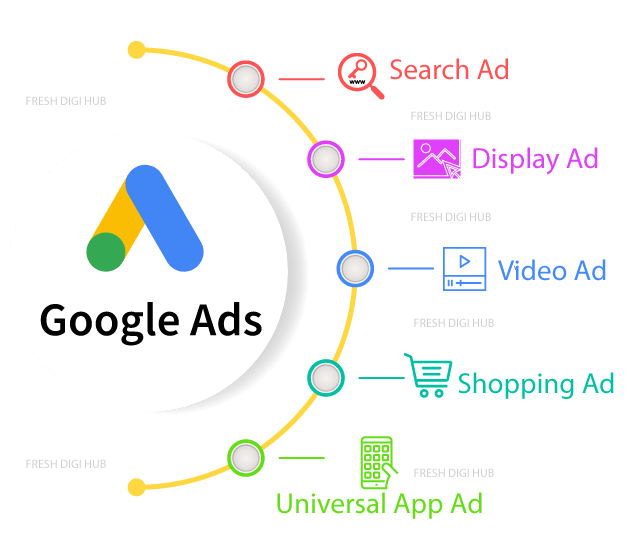
6. Importance of Google Marketing Platform for Business
As you’ve learned about the benefits of using Google Ads for your business, it’s important to recognize the significance of the Google Marketing Platform. Utilizing this platform can drastically improve the effectiveness of your marketing campaigns. With Google Marketing Platform, you can gain a comprehensive view of your audience across a variety of channels, including search, display, and video advertising.
Having this level of insight allows you to better target your ads to your desired audience, resulting in higher conversion rates and a better return on investment. Additionally, Google Marketing Platform offers a range of tools to optimize and measure your campaigns, so you can continually improve your advertising efforts.
By implementing Google Marketing Platform into your marketing strategy, you’ll not only see an increase in the success of your campaigns, but you’ll also have a better understanding of your audience’s behaviors and preferences. This knowledge can be leveraged to drive further growth and success for your business. So, take advantage of all that Google Marketing Platform has to offer and start seeing the results for yourself.
7. Optimizing Google Ads for User Experience
Now that you’ve created your Google Ads account and have a better understanding of advertising on Google, it’s time to optimize your ads for the user experience. By focusing on long-term performance goals and improving the user experience, you can achieve better results.
One way to do this is by making your ads more relevant to your words. By ensuring that your website is serving high-quality content to users, you can increase engagement and performance metrics. Check if your site appears on Google and if the font size and shape are clear and consistent. Ensure that your pages and site content answer the user’s questions and fulfill their request.
In addition, you can personalize your ads and set ad preferences through My Ad Center. By understanding the needs and complaints of your users, you can empathize with them and make changes to improve their experience.
Utilize Certified Publisher Partners who are experts trained in Google Ad Manager, Google AdSense and/or Google AdMob to help you find your ideal partner and maximize your mobile game ads.
Take advantage of Google’s marketing platform to further enhance your business and maximize website traffic with sponsored links. By following these steps and keeping the user experience in mind, you can optimize your ads for better results and increased success.
8. Personalizing Ads and Setting Ad Preferences on My Ad Center
Welcome to section eight of our blog on Google advertising! Now that you have an idea of how to create an account, place and format your ads, and optimize them for user experience, let’s talk about personalizing ads and setting ad preferences on My Ad Center.
First, it’s important to note that Google aims to show you relevant ads based on your interests. However, with My Ad Center, you can customize your ads by choosing the topics and brands that you’d like to get more or fewer ads about. This way, you can have a more personalized and enjoyable ad experience.
To get started, go to My Ad Center and make sure that Personalized ads are enabled. If not, you won’t be able to set custom ad preferences. The first section is Ad settings, where you can change the types of ads you see on Google by opting out of ads based on your interests. You’ll still see ads, but they’ll be less specific to you.
You can also use ad settings to manage the Google ads you see and turn off personalized ads altogether. Even if you turn off personalized ads, you can still benefit from various Google services and features, such as personalized search results.
If you want to take control of your ad experience even further, you can use My Ad Center to set your ad preferences. This tool lets you select interest categories, so the ads you see are more related to your interests. You can also indicate which brands you want to see more or fewer ads from. My Ad Center gives you the flexibility to customize your ad experience, so you can enjoy relevant ads that are tailored to your interests.
In conclusion, personalizing your ad preferences on My Ad Center is an excellent way to take control of the ads you see on Google. With this powerful tool, you can enjoy a more personalized and enjoyable ad experience while still benefiting from various Google services and features. So, what are you waiting for? Head over to My Ad Center and start customizing your ad experience today!

9. Google Ads Product Certification
Congratulations on reaching section 9 of our blog about Google advertising! In this section, we will guide you on how to obtain the Google Ads Product Certification. This certification is a professional accreditation that Google offers to individuals who pass exams in basic and advanced content areas.
To become certified, you must first head to Skillshop where you can access free online training to develop skills for Google workplace tools. Learn at your own pace and become certified in Search, Display, Video, Shopping Ads, Apps and Measurement. Click on the “Google Ads” section, then select “Ads Certifications”. You will then choose some of the specialties available for you.
The Google Ads Certification provides a base-level credential for new professionals managing ads. It also provides an ongoing opportunity for you to showcase your mastery of Google Ads. By becoming certified in a Google Ads product area, you can increase your credibility and demonstrate expertise in Google Ads to potential employers or clients.
The cost of Google Ads (AdWords) Certification is effectively $100. You have to take two exams – one basic and one advanced – for the certification to be awarded to you. Once you have passed the assessment in any of Google’s ads specialties, your certification will be awarded for that specific area of expertise. This means you can become certified in multiple areas of expertise, highlighting your versatility and skills in Google Ads.
In conclusion, obtaining the Google Ads Product Certification is a great way to showcase your skills and knowledge in Google Ads. Through accessing free online training and passing assessments, you can become certified in different specialties and increase your credibility in the industry. So why not invest in your professional growth and become Google Ads certified today?
10. Maximizing Website Traffic with Google Ads Sponsored Links
Welcome back! In the previous sections, we discussed the benefits and importance of using Google Ads for business, and how to create a Google Ads account. Now, let’s focus on how to maximize website traffic with Google Ads sponsored links.
One of the main goals of advertising on Google is to drive more traffic to your website. With sponsored links, you can achieve this by placing your ads at the top of search engine results pages, making them more visible to potential customers. To make the most of your sponsored links, follow these tips:
- Use relevant keywords: Choose specific and relevant keywords that match what your target audience is searching for. This will help increase the chances of your ad appearing in relevant searches.
- Set bid amounts: Determine how much you’re willing to pay for each click on your ad, and set your bid amounts accordingly. Higher bids may give you a better chance of appearing at the top of search results pages.
- Write compelling ad copy: Create ad copy that catches your target audience’s attention and speaks directly to their needs or interests. This will help increase click-through rates and drive more traffic to your website.
- Optimize your landing page: Your landing page should be optimized for conversion, with clear and concise information, a strong call-to-action, and a user-friendly design.
By following these tips, you can effectively maximize your website traffic with Google Ads sponsored links. Remember to regularly monitor and adjust your ad campaigns for optimal performance.
Thanks for reading, and stay tuned for the next section on personalizing ads and setting ad preferences on My Ad Center.
Please visit our main website for more information and more services we offer: www.wis-consultancy.com